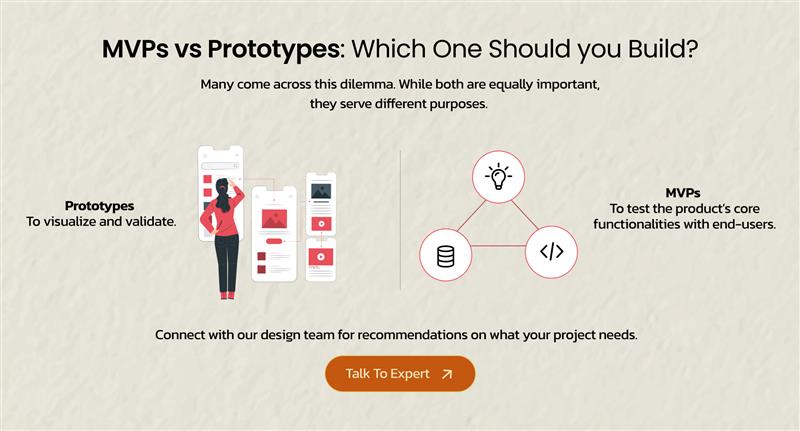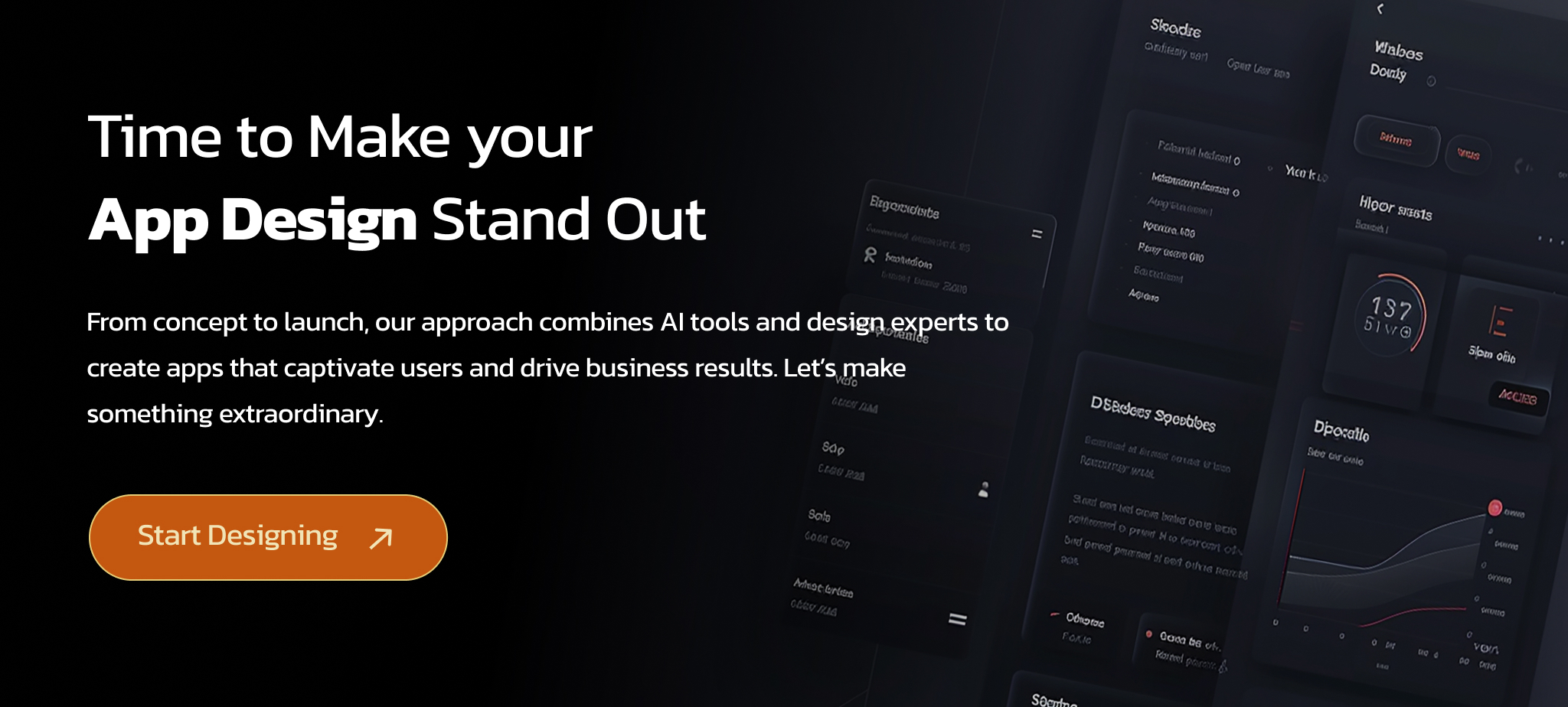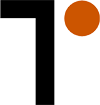With users having endless choices at their fingertips, the average person engages with around 10 apps daily, installing almost half of them within just a few days. This rate of consumption presents nothing but a significant challenge for designers and developers: how can you capture and retain user attention in such a competitive app landscape?
The key, our experts agree, lies in the app’s design. The fine line between a decent app and a truly exceptional one often narrows down to its design. Whether it’s an intuitive, voice-enabled interface or the impact it fosters, the design is what keeps users coming back. This design isn’t just about aesthetics, but about the overall experience, functionality, and connection.
How do you design such an app? Especially in an AI-first world, where even non-tech professionals are churning out apps at an unprecedented rate, how will you ensure yours stands out? The answer lies not in excluding AI from your design loop, but in making it a part where it really matters—personalizing, innovating, and making the process more efficient.
- The Pre-AI Era of App Design: Manual, Static UI/UX
- Building a Personalized, Accessible App in an AI-First World
- Step #1 – Define Clear Business Goals to Guide your App Design
- Step #2 – Understand your Users with AI-Powered Research Tools
- Step #3 – Structure your App with AI-Enhanced Information Architecture
- Step #4 – Build the Blueprint of your App with Wireframing
- Step #5 – Create Interactive Prototypes/MVPs
- Step #6 – Ensure Accessibility with AI-Driven Design Checks
- Step #7 – Enhance User Engagement with Micro-Interactions
- Step #8 – Prepare for Development
- Summarizing: Pre- vs. Post-AI App Designing
- Has AI Conquered App Design?
- Bridging the Gaps: The Value of Human Involvement in the AI-Driven Design Process
- What to Expect in the Future
The Pre-AI Era of App Design: Manual, Static UI/UX
A typical UI/UX design process in the pre-AI era involved:
→ Initial Concept Design: Creating low-fidelity wireframes and mockups using standard tools like Photoshop, often without any insight into user behavior. These mockups were:
- Assumption-Based: Designers worked primarily from intuition and design principles.
- Limited Interaction: These mockups were basic visual representations, with little emphasis on user interaction.
→ User Testing: Feedback was primarily gathered through focus groups, where participants would provide subjective opinions on the app’s design and functionality. Due to the time it took to compile and analyze survey results, iterations were drastically slower and delayed the design process.
→ Manual Iteration: Each update to the app’s design required extensive manual changes to wireframes, layouts, and functionality. Moreover, after redesigning, the app again underwent rigorous testing, which involved another round of cycles – user feedback, analysis, and adjustments.
While effective, these methods lacked the speed, flexibility, and depth of insights that today’s app design approaches, combining AI and design expertise, offer. The limitations of the pre-AI design process also made it clear that modern app design (and front-end development) requires a more agile, data-backed approach.
Building a Personalized, Accessible App in an AI-First World
Let’s see how integrating AI in your design can streamline your process, enhance user experience, and set your app up for continued success.
Step #1 – Define Clear Business Goals to Guide your App Design
Start by defining clear business goals to guide your app design. Use AI tools to:
- Compile and analyze user behavior data
- Predict market trends
- Identify business-critical features for maximum adoption
The Upgrade: Unlike traditional methods, which often relied on subjective assumptions, AI tools offer data-backed insights to inform your design decisions, allowing for a more targeted and practical approach.
Step #2 – Understand your Users with AI-Powered Research Tools
Now that business goals are set, it’s time to focus on understanding your users. Get a granular view of how users interact with your app. Identify behavioral patterns, preferences, and friction points.
The Upgrade: Unlike traditional methods that relied on occasional focus groups or surveys, AI enables continuous, real-time monitoring of user behavior.
Step #3 – Structure your App with AI-Enhanced Information Architecture
Based on most preferred interactions and navigation cues, AI can suggest intuitive layouts for better flows. It also identifies common drop-off points and any friction in the user journey. This data is then analyzed to pinpoint which features or steps have the highest impact. For instance, this process could reveal steps after which users tend to abandon their tasks.
The Upgrade: Unlike traditional methods that relied on assumptions or limited testing, AI provides a more dynamic, data-driven approach to ensuring your app’s architecture is optimized for ease of use
Step #4 – Build the Blueprint of your App with Wireframing
Once you’ve identified critical features and user flows, AI speeds up wireframing by suggesting optimal layouts and design elements based on user data. It then generates the full-fledged product with all interactive, dynamic touchpoints. This reduces time spent on trial-and-error, enabling faster, data-backed design decisions and more efficient iterations.
The Upgrade: As seen in the section above, previously, wireframes were static and often required multiple manual iterations. With AI, the feedback is quicker, iterations are spontaneous, and the results are immaculate.
Step #5 – Create Interactive Prototypes/MVPs
Now that you have a low-fidelity version of your app, refine and build on it to create a high-fidelity version that simulates real-world user interactions. Use AI to enhance it by offering real-time adjustments based on user feedback, detecting potential usability issues before they arise in live testing.
The Upgrade: Unlike previous methods, AI-enabled prototyping (or MVP development) allows for quicker fine-tuning and more dynamic & scalable user acceptance testing (UAT).
You can also check out – MVP vs Prototype: Which One Do you Need?
Step #6 – Ensure Accessibility with AI-Driven Design Checks
Use AI-integrated tools such as Lighthouse or Microsoft’s Accessibility Insights to evaluate your prototype’s design for accessibility, ensuring it meets WCAG 2.1 standards, including color contrast, font legibility, and touch target sizing. These AI-powered tools scan your app’s interface in real time, instantly identifying potential issues and suggesting improvements.
The Upgrade: Unlike manual checks that can be time-consuming, AI helps speed up the process while ensuring your app is accessible to a broader range of users, including those with varying abilities.
Step #7 – Enhance User Engagement with Micro-Interactions
Add personalized micro-interactions to enhance user engagement. AI can recommend dynamic, context-sensitive micro-interactions, such as subtle animations, progress bars, parallax, and haptic effects etc., to give reactions to user actions in real-time.
The Upgrade: Unlike traditional, static interactions, these AI-enabled moments make the experience feel more immersive and tailored, fostering a deeper connection with users and significantly boosting engagement and retention.
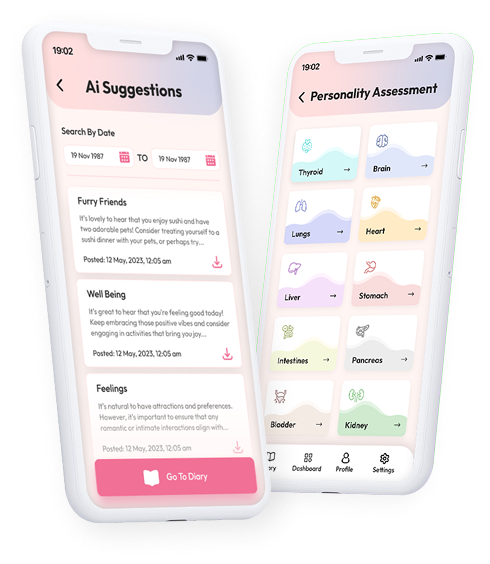
Designing a User-Centric, Visually Engaging App
See how our prototyping experts designed an aesthetically appealing, AI-powered mental well-being app with subtle micro-interactions, enabling users to connect emotionally.
Read the Whole Story: An AI-Powered Digital Diary
Step #8 – Prepare for Development
Use AI-powered tools like Zeplin and Avocode to automate design specifications, asset preparation, and even code generation, ensuring developers receive everything they need for a smooth handoff. They can also standardize export assets in the correct formats, eliminating the need for significant manual preparation.
The Upgrade: In contrast to earlier methods, where designers manually prepared assets and specifications, AI accelerates this process, reducing errors and the back-and-forth between teams.
Summarizing: Pre- vs. Post-AI App Designing

Has AI Conquered App Design?
Evidently, AI has made significant strides in transforming app design processes, reducing prototyping timelines from months to weeks and even days. However, there are still several areas where its capabilities still lack.
- Creative Intuition and Brand Identity: While AI recommends design layouts based on behavior patterns and trends, it lacks the creative instincts and visual cues needed to accurately align the design with your brand’s image, as well as users’ preferences.
- Cultural and Contextual Understanding: AI might not always account for the cultural nuances and context-specific behaviors that influence user interactions across the globe. For instance, red is often associated with luck and prosperity in China, but it may evoke warning or danger in other cultures. In some countries, the date format is day/month/year (e.g., 24/12/2025), while in others it’s month/day/year (e.g., 12/24/2025).
- Complex User Interactions: While AI can suggest paths based on user behavior data, it still struggles with predicting the emotional and psychological impact of interactions. For example, consider a checkout process in an eCommerce app. AI can identify the most efficient way to reduce cart abandonment, such as simplifying forms or offering a one-click payment option. However, it may not fully grasp the emotional nuances involved in the purchasing decision.
While AI can be trained to account for such variations or eventually learn cultural nuances, it will require extensive re-training and optimization, forfeiting one of the primary purposes of integrating AI—expediting prototyping and app design.
Bridging the Gaps: The Value of Human Involvement in the AI-Driven Design Process
To maximize AI’s potential in app design, businesses must combine tech with human expertise. As AI streamlines and accelerates the workflows while giving deeper insights, an experienced design team is needed to ensure the final app meets business goals, reflects brand values, and creates meaningful user experiences.
Here’s why expert involvement is crucial:
- Strategic Design Integration: AI tools generate suggestions based on data, but an expert team knows how to interpret those suggestions and integrate them into a cohesive design strategy that aligns with business objectives.
- Creative Vision: A design team creates a vision by aligning the app’s visual elements with the brand’s story, ensuring emotional resonance through thoughtful design choices like colors, typography, and interactions that guide users and create a compelling, cohesive experience.
- Cross-Disciplinary Expertise: Expert app designers bring cross-disciplinary knowledge, combining UX/UI, branding, and industry trends, ensuring the app design is both functional and impactful. They bridge the gap between AI recommendations, user expectations, and business needs.
What to Expect in the Future?
UI/UX design requires a systematic approach, especially as AI transforms the process. When users form impressions in milliseconds, you must make those first interactions count with AI-driven precision and creative insight. However, even if AI accelerates design, optimizes user experience, and streamlines workflows, it still takes human expertise to align the design with business goals and create meaningful, engaging experiences.
Follow the steps discussed above if you want to create an app that wows users and delivers business results. You can also consider partnering with a design team that can combine AI with its expertise to bring your vision to life. So embrace the future of design, where AI meets human creativity, because the best apps aren’t just built, they’re built with purpose.