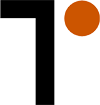In 2018, Flutter entered the app development market with one bold promise: code once, run anywhere. While it was revolutionary, the vision was met with skepticism. However, just six years later, Flutter has not only silenced its critics but has fundamentally transformed the development landscape. It now leads the cross-platform framework market with an impressive Net Promoter Score of 73 and is recommended by a staggering 95% of early adopters who would choose it again for their projects.
This blog post will explore the “Flutter everywhere” philosophy and how Flutter transitioned from being a mobile-first to a platform-agnostic framework within a few years of its release.
A Peek into Flutter’s Cross-Platform App Development Journey
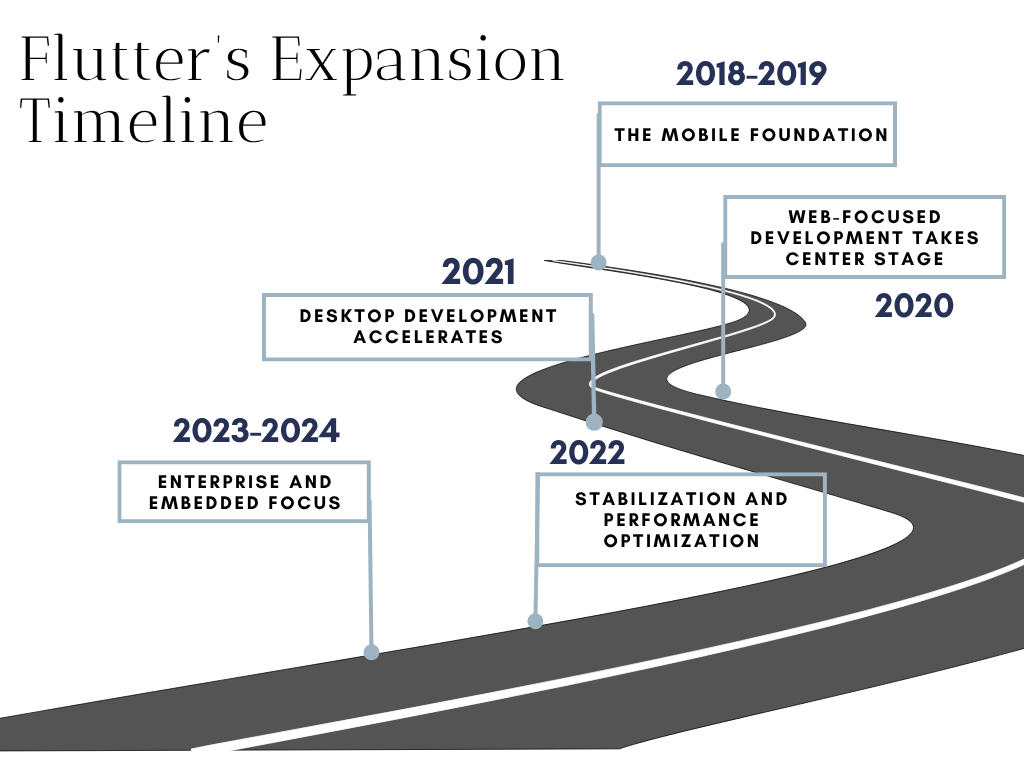
2018-2019: The Mobile Foundation
When Flutter 1.0 was released in 2018, the debate over Flutter vs. native app development was prominent. However, with a promise to unify the development experience across mobile platforms—iOS and Android—it established itself as a compelling alternative in the space.
Its journey began with the following features:
- Reactive programming model
- Hot reload functionality
- Skia rendering engine
- Cupertino widgets (to replicate native iOS design patterns)
- Material Design components for Android
These robust features helped developers accelerate development cycles and create more consistent UIs across both platforms, setting the stage for the benefits of using Flutter for app development.
2020: Web-Focused Development Takes Center Stage
The year 2020 marked Flutter’s strategic pivot toward web development when Google officially introduced Flutter for web apps during Google I/O, bringing its widget-based architecture to browsers. This expansion was pivotal to narrowing the traditional boundaries between mobile and web development.
This expansion was facilitated by:
- A beta release with 2 rendering back-ends: HTML-based rendering for better SEO and accessibility, and CanvasKit rendering for consistent visual fidelity across platforms.
- The October 2020 release (Flutter 1.22) which enhanced text rendering and reduced JavaScript bundle sizes.
2021: Desktop Development Accelerates
With the growing benefits of using Flutter for app development, the next few months experienced a paradigm shift stemming from the “Flutter anywhere” vision. The bold vision was to enable developers to build apps with Flutter for any platform, including desktop platforms (Windows, macOS, Linux, etc.).
This was cemented by:
- The Flutter 2.0 announcement at the Flutter Engage event.
- Introduction of null safety as a stable feature.
- Architectural improvements with enhanced support for different input methods, OS management, and platform-specific UI patterns.
It was also at this time that Flutter transitioned from a beta to a stable release (for web), marking a significant milestone in its maturity. Enhanced PWA (Progressive Web App) features were introduced, allowing Flutter web applications to behave more like native desktop applications when installed from browsers. The lines between web and desktop experiences were no longer relevant.
2022: Stabilization and Performance Optimization
The following year focused on stabilizing the enhancements introduced within just 3 to 4 years of their release. Flutter was transitioning from an experimental multi-platform to a production-ready framework with stability across all supported platforms.
This was achieved after:
- Google I/O 2022 announcement that brought macOS and Linux desktop support to stable status with Flutter 3.0.
- Integration features, including native context menus, enhanced accessibility support, and improved integration with desktop operating system conventions.
- The introduction of the Material Design 3 system brought consistent, modern theming across all Flutter platforms.
Developers could now confidently build apps for six major platforms from a single codebase.
2023-2024: Enterprise and Embedded Focus
This period marked Flutter’s evolution toward enterprise-grade solutions and exploration of embedded systems. Subsequent releases, especially those after Flutter 3.7, introduced significant performance and stability improvements, particularly in web-related software development.
Its architecture was refined to support better embedding scenarios, allowing Flutter to be integrated as a component within existing native applications. Google began exploring Flutter for embedded systems through partnerships with automotive manufacturers and IoT device makers.
End-to-End Multi-Platform Development: 2025 and Beyond
Today, Flutter stands as a mature, production-ready framework. It has achieved its “Flutter anywhere” vision, with 3.5K+ production applications across mobile, web, and desktop platforms. Even Google’s own flagship products, including Google Ads and Google Pay, are built on this multi-platform framework, demonstrating enterprise-level confidence in Flutter’s capabilities.
Major automotive manufacturers, such as Toyota, have integrated Flutter for embedded systems into their infotainment platforms, while companies like Canonical utilize Flutter for desktop apps in Ubuntu’s system installer and core applications.
When it comes to performance benchmarks, Flutter for web apps now achieves loading speeds comparable to native JavaScript frameworks while maintaining 60fps animations. Similarly, Flutter for desktop apps demonstrates superior resource efficiency compared to Electron-based alternatives, such as Visual Studio Code and Discord.
Its plugin ecosystem has matured to include over 35,000 packages on pub.dev, with robust support for platform-specific integrations ranging from Windows registry access to macOS native menu systems.
Building Multi-Platform Apps with Flutter: A Step-by-Step Overview
1. Project Setup and Configuration
Begin your Flutter app development project by installing the Flutter SDK and configuring your development environment for all target platforms: mobile, web, and desktop.
- Create a new Flutter project using flutter create with multi-platform support enabled.
- Configure platform-specific settings in android/, ios/, web/, windows/, macos/, and linux/ directories.
- Enable desired platforms using flutter config –enable-web –enable-windows-desktop –enable-macos-desktop –enable-linux-desktop to prepare your project.
2. Design a Shared Codebase Architecture
Design your application architecture with a shared lib/ folder containing common business logic, data models, and services that work across all platforms. Create platform-agnostic widgets and screens in your main application code, while keeping platform-specific customizations in separate files or conditional implementations.
3. Platform-Specific Adaptations
Implement responsive design patterns and platform-specific UI adaptations using Flutter’s built-in widgets, such as LayoutBuilder and MediaQuery, to handle various screen sizes and input methods. When utilizing Flutter for web apps, make sure to optimize for SEO and browser-specific features. Similarly, when you use Flutter for desktop apps, you must configure it for native window management and keyboard shortcuts.
4. Platform-Specific Testing
Set up comprehensive testing strategies including unit tests for shared business logic, widget tests for UI components, and integration tests for each target platform. You can use Flutter’s testing framework—flutter test—for automated testing, and leverage platform-specific testing tools for web (browser testing) and desktop (platform-specific UI testing).
5. Building and Deploying Flutter Apps
Configure build pipelines for each target platform using flutter build commands with platform-specific flags:
- flutter build apk/ios for mobile
- flutter build web for web deployment
- flutter build windows/macos/linux for desktop applications.
You can also set up continuous integration and deployment (CI/CD) pipelines that automatically build and test your application across all platforms, then deploy to respective app stores, web hosting platforms, and desktop distribution channels.
Although the process is streamlined and appears to be smooth, you may encounter certain implementation and development challenges. You may have to code supporting platform-specific features, manage additional dependencies, and maintain synchronization between Flutter and native modules. Moreover, if your teams are not technically familiar with hybrid app development or are just transitioning to Flutter, they may require significant training time.
Given these technical complexities, many organizations are turning to outsourcing Flutter development services or hiring dedicated Flutter experts as a strategic solution. Both these approaches offer several compelling advantages—
- Direct and instant access to global, specialized expertise instead of investing months in training internal teams.
- Reduced risks, as experienced Flutter developers understand the common pitfalls, from performance optimization to platform-specific UI considerations.
- Scalable resource allocation based on your requirements, whether you need a dedicated team of Flutter developers or want to hire remote Flutter developers on an ad-hoc basis.
The Road Ahead
Flutter’s journey from a mobile-first framework to a comprehensive multi-platform development solution demonstrates the power of visionary architecture and strategic expansion. What began as an alternative to native mobile development has transformed into a unified platform that enables developers to build apps with Flutter across mobile, web, desktop, and embedded systems from a single codebase.
Looking ahead, its evolution roadmap seems to promise even more exciting developments. The framework is expanding into emerging technologies, such as WebAssembly, to enhance web performance, support AR applications, and facilitate deeper integration with IoT ecosystems. Moreover, Google’s continued investment in Flutter for embedded systems suggests that the framework will soon be powering everything, from smart home devices to automotive interfaces. You can surely expect a future where applications seamlessly transition between your smartphone, laptop, car dashboard, and smart home devices.